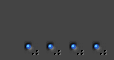Misleading
Applications
or "Rogue
Software"
I have been getting more and more calls from clients with issues
related to Misleading Applications over the past 12-months that I
figured it warrants its own reference page at this point. Most of the
time, clients don't know what the issue is even called in order to research
it on their own.
For full story and more information/links, check Symantec website
information on Misleading Applications
(click here)
____________________________________________
The following is from
Symantec:
Misleading Applications – What you
need to know
Misleading applications can sneak onto your computer as you surf the
Web. Once installed, scammers use them to commit fraud and identity
theft. Here’s what you need to know to guard against spyware and other
misleading applications.
Introduction
Have you ever seen a strange
security message pop up like an advertisement while you're surfing the
web? Have you seen an unexpected balloon message appear from an
unknown program on your system, telling you that you’re infected with
a new threat? These are common tactics used by a type of program
Symantec calls "misleading applications" and other people refer to as
“Rogue Software” or “Rogue Anti-Virus”. These programs typically sneak
onto their victims’ systems while they surf the web, masquerade as a
normal Microsoft Windows alert, or otherwise trick people into
downloading them onto their computer. Once installed, misleading
applications exaggerate or make false claims about the security status
or performance of your system, then promise to solve these bogus
problems if you pay them.
What are misleading applications?
Misleading applications
intentionally misrepresent the security status of a computer.
Misleading applications attempt to convince the user that he or she
must remove potentially malware or security risks (usually nonexistent
or fake) from the computer. The application will hold the user hostage
by refusing to allow him or her to remove or fix the phantom problems
until the “required” software is purchased and installed. Misleading
applications often look convincing—the programs may look like
legitimate security programs and often have corresponding websites
with user testimonials, lists of features, etc.
List of a few common misleading applications
-
Antivirus2009
-
AntiVirusXP2008
-
SpySheriff
-
WiniGuard
-
TheRegistrySentinel
-
VirusRemover2008
-
VirusDoctor